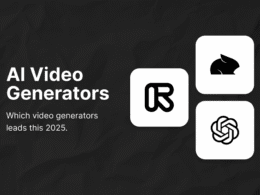Google Gemini on Chromebook Plus: Smarter Laptops for Smarter Work
Google is now bringing its powerful Gemini AI directly to Chromebook Plus devices. This move transforms affordable laptops into intelligent productivity tools. The integration targets students, remote workers, and educators who rely on efficiency and flexibility.
What’s New with Gemini on Chromebooks?
Originally launched for Android and Pixel devices, Gemini AI now enhances ChromeOS with smart, responsive features. These include:
- Write Help: Gemini offers assistance while you write emails, reports, essays, and even code.
- Smarter Video Calls: It improves lighting, noise reduction, and background blur during meetings.
- File Summarization: Gemini quickly summarizes Google Docs and PDFs without leaving the app.
Unlike third-party tools, these features work natively within ChromeOS. As a result, they deliver better speed and stronger security.
Why Chromebook Plus Stands Out
Google designed Chromebook Plus with performance in mind. Each model includes at least 8GB of RAM and a modern Intel i3 or Ryzen 3 chip. This hardware ensures Gemini runs smoothly, even when multitasking. Because the AI tools work right out of the box, users can start creating without delay.
Whether you’re studying for exams or handling remote projects, these improvements turn a basic Chromebook into a capable digital assistant.
Who Benefits the Most?
Students can brainstorm ideas, structure essays, and receive grammar help—all in real time. Meanwhile, professionals can auto-summarize meeting notes, draft emails, and generate reports more quickly.
Since Gemini runs inside Google’s apps, there’s no need to install anything extra. Additionally, users retain control over what the AI accesses, ensuring data stays private.
How to Get the Update
Gemini is now available on new Chromebook Plus models and is rolling out via software updates. To activate it, update your device to the latest version of ChromeOS. You can also check out Google’s Chromebook Plus site for a full list of compatible models.
Once your device updates, Gemini will appear in Google Docs, Gmail, and the ChromeOS file browser. You can start using it right away.
AI Is Changing ChromeOS
Google’s expansion of Gemini to laptops marks a big step forward. Until now, advanced AI tools stayed locked in premium smartphones. With this rollout, AI becomes more accessible and useful for everyday users.
According to Google, more features are on the way. The company plans to improve voice commands, expand support across languages, and offer better integration with Google Workspace. For the latest updates, visit the official blog.
In short, Gemini on Chromebook Plus is not just a cool feature—it’s a game-changer. If you’re looking for a budget laptop that thinks ahead, this may be the best time to switch.