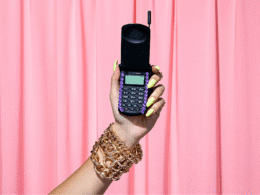Google is redefining how artificial intelligence fits into our everyday mobile experience with the upcoming release of Android 15. At the heart of this transformation lies Gemini AI, Google’s next-generation large language model that is now becoming an intrinsic part of the Android ecosystem. With deeper integration in Android 15, Gemini AI isn’t just an assistant—it’s the foundation of a smarter, more adaptive user experience.
Gemini AI Transforms Android 15 into a Smarter OS
Gemini AI is no longer a standalone chatbot or assistant confined to a separate app. In Android 15, it becomes a core component, enabling dynamic contextual awareness and intelligent suggestions throughout the OS. Whether you’re typing a message, navigating settings, or browsing the web, Gemini AI anticipates your needs and provides relevant help in real time.
This level of integration mirrors Google’s broader push to make Android not just functional but intelligent. According to Google’s official blog, the goal is to make your phone a proactive assistant—something that understands context, intent, and behavior patterns.
Enhanced On-Device Intelligence
One of the most exciting aspects of this integration is the shift toward on-device processing. By running many AI features locally on the device, Android 15 enhances both speed and privacy. Sensitive data doesn’t need to leave the phone, which reduces latency and helps meet user concerns about security and surveillance.
The AI capabilities can now generate smart replies, summarize long messages or emails, and even rephrase text for clarity—all within native apps like Messages, Gmail, and Docs.
How Gemini AI Powers Multimodal Features in Android 15
Gemini AI supports multimodal inputs, which means it can interpret and process a combination of text, images, and voice in real-time. In Android 15, this allows users to perform complex actions with simple cues—like showing a picture of a product and asking where to buy it or dictating a message while the AI formats it for clarity.
This evolution supports Google’s mission of building devices that adapt naturally to how humans communicate. Insights from the Android Developers Blog confirm that Gemini’s multimodal functions will be deeply embedded in features like Live Translate, Camera Search, and Android Auto.
Deep Integration With Apps and Services
Gemini AI is also extending its influence to third-party apps through Android 15’s developer APIs. This gives app developers access to Gemini-powered tools such as voice enhancement, contextual prediction, and semantic search.
Tech analysts at TechCrunch suggest this could reshape how we interact with productivity, entertainment, and utility apps—especially as Google encourages integration through its Gemini API ecosystem.
Adaptive Personalization
Android 15’s personalization layer, driven by Gemini, means your phone will start feeling more “yours” over time. From predictive widgets to smart wallpapers and customized system settings, the operating system learns from your behavior to deliver more intuitive suggestions.
For example, Gemini can preemptively launch apps based on location and routine, or adjust device settings like brightness and notifications according to your environment.
Security and Privacy Are Still Central
Despite the depth of integration, Google continues to emphasize security. Gemini AI runs within protected sandboxes, and data used for personalization is stored with strict privacy controls. Android 15 expands encrypted storage options and gives users more control over what data Gemini can access.
As The Verge notes, Google is striking a careful balance between convenience and user trust—a necessity in today’s AI-centric tech world.
Conclusion
The deeper integration of Gemini AI into Android 15 marks a new era for mobile computing. It’s not just an operating system upgrade—it’s a reimagining of how smartphones understand, respond, and evolve with their users. With smarter features, increased privacy, and seamless app experiences, Android 15 is setting a new benchmark in intelligent mobile platforms.
Whether you’re a casual user or a power user, this update is likely to change the way you interact with your device—making it more personalized, efficient, and responsive than ever before.