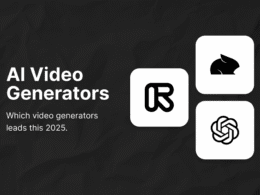Smart home automation isn’t just for tech pros—it’s now easier than ever for beginners to create convenient, AI-powered routines. With platforms like Amazon Alexa, Google Assistant, and Apple HomeKit, you can automate everyday tasks—from lights and coffee to locks and alarms. Best of all, you don’t need technical skills to get started.
Getting Started with AI-Powered Home Routines
AI routines allow your devices to act based on triggers like voice commands, time, or sensor input. Fortunately, the setup process is straightforward:
1. Choose a Trigger: You might use a phrase like “Good morning,” a daily schedule, or movement detected by a sensor.
2. Add Actions: Select what happens—like turning on lights, adjusting the thermostat, or playing music.
3. Save and Test: Try it out to make sure your routine works as expected.
Popular apps such as Alexa, Google Home, or SmartThings make it easy to build routines. In fact, SmartThings even lets you type out your idea, and its AI creates the steps automatically.
Easy Automation Ideas for Your Smart Home
Once you’ve completed the setup, you can begin experimenting with routines. Here are some examples anyone can try:
– Morning Boost: Create a routine that gradually turns on the lights, reads you the forecast, and starts your smart coffee maker.
– Night Mode: Use a simple phrase like “Good night” to lock doors, dim lights, and turn off your TV automatically.
– Stay Secure: Combine motion sensors and smart cameras to alert you and flash lights when unexpected activity occurs.
– Pet Comfort: Calm your dog while you’re away using Alexa’s Calm My Dog feature, which plays relaxing music when barking is heard.
– Save Energy: Let your smart thermostat adjust the temperature while you’re out, or set lights to turn off in empty rooms.
How AI Makes Your Home More Intelligent
Instead of controlling each device manually, routines allow your smart system to anticipate your needs. For instance, Google’s new “Help me script” lets you describe a task, and the system builds the automation for you. As a result, your home becomes more intuitive over time.
Tips to Keep Your Smart Home Secure
While automation offers convenience, protecting your data and devices is equally important. Follow these best practices:
– Set up strong, unique passwords and enable two-factor authentication.
– Keep all smart home devices updated with the latest firmware.
– Share access only with people you trust.
– Use routines for safety—for example, trigger all lights to turn on when unexpected motion is detected.
For additional peace of mind, consider AI-enhanced security devices like Arlo or Eufy Security, which offer real-time alerts and advanced threat detection.
Final Thoughts on Smart Home Automation
When you use AI routines effectively, smart home automation becomes more than just a convenience—it creates a home that works with you. Start with small tasks, like lighting or music, and expand into more complex setups over time. Your home won’t just be connected—it will be responsive, personalized, and smarter every day.