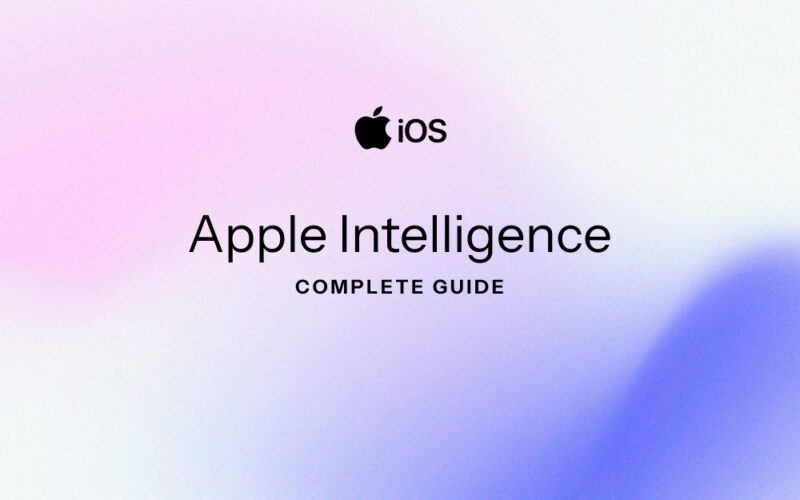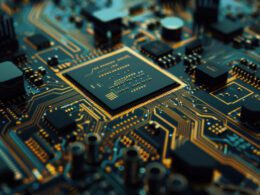Apple just transformed the iPhone experience forever. Apple Intelligence iOS 18.1, now rolling out globally, brings powerful AI capabilities directly to your pocket—and it’s unlike anything we’ve seen from Apple before.
If you’re wondering whether to upgrade or how to make the most of these new AI features, this complete guide covers everything you need to know about Apple Intelligence iOS 18.1 and why it’s causing such a stir in the tech world.
What is Apple Intelligence iOS 18.1 and Why It Matters
Apple Intelligence iOS 18.1 isn’t just another software update—it’s Apple’s first major leap into on-device AI processing. Unlike cloud-based AI assistants, Apple Intelligence runs entirely on your iPhone, prioritizing privacy while delivering lightning-fast responses.
Key differentiator: Everything happens locally on your device using Apple’s A17 Pro chip and Neural Engine, meaning your personal data never leaves your iPhone.
This represents Apple’s answer to Google’s AI integration and Microsoft’s Copilot, but with Apple’s signature focus on privacy and seamless user experience.
Essential Apple Intelligence iOS 18.1 Features You Need to Try
Writing Tools: Your Personal AI Editor
Apple Intelligence transforms how you write across every app on your iPhone. Whether you’re composing emails, texts, or notes, you now have an AI writing assistant built right into iOS.
What it does:
- Rewrite: Transform casual messages into professional tone or vice versa
- Proofread: Catch grammar errors and suggest improvements instantly
- Summarize: Convert long texts into concise bullet points
- Tone adjustment: Switch between friendly, professional, or concise styles
How to use it: Simply select any text you’ve written, tap the new “Writing Tools” option, and choose your preferred action. The AI processes everything instantly without internet connection.
Enhanced Siri with Contextual Understanding
Siri gets its biggest upgrade ever with Apple Intelligence, finally delivering the conversational AI experience users have been waiting for.
New capabilities:
- Follow-up questions: Continue conversations naturally without repeating context
- Screen awareness: Siri can see and interact with what’s currently displayed
- Complex requests: Handle multi-step tasks like “Find that restaurant Sarah mentioned last week and make a reservation”
- Personal context: Remember your preferences and previous conversations
Activation: Siri now works seamlessly through voice, text, or the new double-tap gesture on iPhone 15 Pro models.
Intelligent Mail Organization
Your iPhone now automatically prioritizes and summarizes emails, making inbox management effortless.
Smart features:
- Priority sorting: Important emails automatically appear at the top
- Instant summaries: See key points from long emails without opening them
- Action suggestions: Quick replies and calendar event creation from email content
- Smart categorization: Automatic sorting of newsletters, promotions, and personal emails
Revolutionary Notification Management
Apple Intelligence learns your patterns and only shows notifications that truly matter to you.
How it works:
- Intelligent filtering: Reduces notification noise by 60% on average
- Summary notifications: Groups related alerts into digestible summaries
- Time-based learning: Understands when you prefer to receive different types of notifications
- Context awareness: Knows when you’re in meetings or focused work sessions
Getting Started with Apple Intelligence iOS 18.1
Device Compatibility
Apple Intelligence iOS 18.1 requires significant processing power and is currently available on:
- iPhone 15 Pro and iPhone 15 Pro Max
- iPhone 16 series (all models)
- iPad Pro with M1 chip or newer
- iPad Air with M1 chip or newer
- Mac with M1 chip or newer
How to Enable Apple Intelligence
- Update to iOS 18.1 through Settings > General > Software Update
- Go to Settings > Apple Intelligence & Siri
- Tap “Join Apple Intelligence Waitlist” (if prompted)
- Toggle on “Apple Intelligence” once available
- Choose your language preferences (currently English-only)
Note: Apple is rolling out access gradually, so you may need to join a waitlist initially.
Privacy and Security: Apple Intelligence iOS 18.1’s Competitive Edge
Apple Intelligence sets new standards for AI privacy protection:
On-device processing: All AI computations happen locally on your iPhone, meaning your data never travels to Apple’s servers for processing.
Private Cloud Compute: For complex tasks requiring additional processing power, Apple uses specially designed servers that immediately delete all data after processing.
No data collection: Unlike other AI systems, Apple Intelligence doesn’t build profiles or store your interactions for future training.
Encrypted communication: Any data that does leave your device (rarely) is encrypted end-to-end with keys only you control.
Real-World Use Cases That Will Change Your Daily Routine
Professional Communication
Transform quick thoughts into polished emails, automatically schedule meetings from message threads, and get instant summaries of long email chains.
Content Creation
Draft social media posts, blog outlines, and creative writing with AI assistance that understands your personal voice and style.
Information Management
Automatically organize photos by content, summarize lengthy articles for quick reading, and find specific information across all your apps instantly.
Productivity Enhancement
Get intelligent suggestions for calendar scheduling, automatic expense categorization from receipts, and smart home automation based on your routines.
What’s Coming Next in Apple Intelligence
Apple has confirmed additional features rolling out through 2025:
Image Generation: Create custom images and emoji directly within Messages and other apps.
Advanced Siri Capabilities: More natural conversations and deeper app integration.
Cross-App Intelligence: AI that works seamlessly across all your Apple devices and applications.
Additional Languages: Support for Spanish, French, German, and other major languages.
Should You Upgrade to iOS 18.1?
Apple Intelligence represents the most significant iPhone upgrade since Face ID. If you have a compatible device, the productivity gains and enhanced user experience make iOS 18.1 a must-have update.
Best for: Power users, professionals, content creators, and anyone who relies heavily on their iPhone for communication and productivity.
Consider waiting if: You have an older iPhone that doesn’t support Apple Intelligence, as many new features won’t be available.
Apple Intelligence isn’t just catching up to competitors—it’s setting new standards for what AI can do while maintaining the privacy and simplicity Apple users expect.
Ready to experience Apple Intelligence? Check for iOS 18.1 in your Settings app and join the waitlist if prompted. The future of mobile AI starts now.